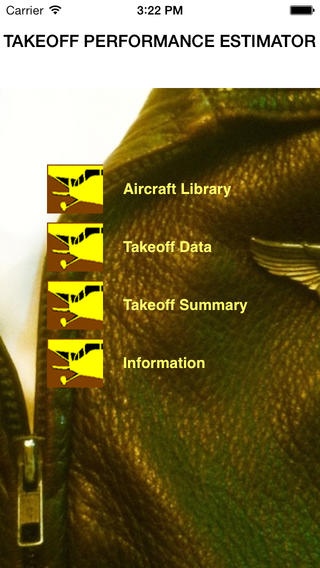Takeoff Performance Estimator 1.5
Paid Version
Publisher Description
As a pilot, you are faced with questions like these: Should I takeoff uphill or into the wind? Or: Should I takeoff from the turf runway with no obstacle or the concrete runway with the 20 foot berm at the end? Or: At full gross weight, if I want a 50% safety factor, what is the maximum temperature for this takeoff? Now there is a tool to help. The Takeoff Performance Estimator can help you make better decisions by quickly approximating takeoff distances easily. No more manual extrapolations or wind corrections; and you can quickly evaluate last minute changes when takeoff weight or ambient conditions change. This tool works best for Cessna C-1XX aircraft. Others work best at density altitudes less than 8,000 feet. Always verify computed values against the aircraft POH before putting the tool into operational use. Check out www.airsmithllc.com or www.YouTube.com/Watch?v=pOT_aSaZPuc
Requires iOS 4.3 or later. Compatible with iPhone, iPad, and iPod touch.
About Takeoff Performance Estimator
Takeoff Performance Estimator is a paid app for iOS published in the Recreation list of apps, part of Home & Hobby.
The company that develops Takeoff Performance Estimator is Airsmith, LLC. The latest version released by its developer is 1.5.
To install Takeoff Performance Estimator on your iOS device, just click the green Continue To App button above to start the installation process. The app is listed on our website since 2011-07-01 and was downloaded 2 times. We have already checked if the download link is safe, however for your own protection we recommend that you scan the downloaded app with your antivirus. Your antivirus may detect the Takeoff Performance Estimator as malware if the download link is broken.
How to install Takeoff Performance Estimator on your iOS device:
- Click on the Continue To App button on our website. This will redirect you to the App Store.
- Once the Takeoff Performance Estimator is shown in the iTunes listing of your iOS device, you can start its download and installation. Tap on the GET button to the right of the app to start downloading it.
- If you are not logged-in the iOS appstore app, you'll be prompted for your your Apple ID and/or password.
- After Takeoff Performance Estimator is downloaded, you'll see an INSTALL button to the right. Tap on it to start the actual installation of the iOS app.
- Once installation is finished you can tap on the OPEN button to start it. Its icon will also be added to your device home screen.